Eclipse provides a bookmarks feature out of the box which allows bookmarks to be placed in source code and text files and stored together with the project. However, usage of these bookmarks is tedious as creating a new bookmark requires the user to enter a label and direct navigation between bookmarks via keyboard shortcuts is not possible.
Quick Bookmarks extends the standard bookmarks by providing actions and shortcuts to quickly toggle a bookmark in the current editor line and to jump to the previous and next bookmark from the current cursor position.
Quick bookmarks are a subtype of the standard bookmarks. Their display options can therefore be configured separately, yet they are still included in Eclipse’s own bookmarks view.
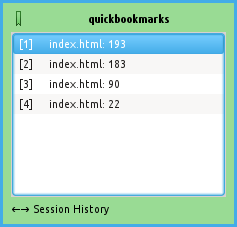 Review Quick Bookmarks at the Eclipse Marketplace. Become a follower at Facebook or Google+.
Review Quick Bookmarks at the Eclipse Marketplace. Become a follower at Facebook or Google+.
Version 1.3.1 of Quick Bookmarks was released on 2015-04-06.
Quick Start
Press Ctrl+Alt+B (Command+Alt+B on Mac OS) to set or delete a bookmark in the current text editor line. Press Alt+PgUp and Alt+PgDn to jump to the previous or next bookmark in the current editor. The same shortcuts combined with Shift jump to the next or previous file in the workspace when passing the first or last bookmark in the current editor. Press Alt+End to bring up a dialogue listing recent bookmarks. Pressing Alt+Home once places a quickmark at the current position. Pressing it again jumps back to the quickmark and deletes it.
You can read the user guide here.
 Quick Bookmarks is licensed under the terms of the Eclipse Public License v1.0.
Quick Bookmarks is licensed under the terms of the Eclipse Public License v1.0.



Two suggestions for version 1.3:
1. Add keyboard shortcuts that that take you to the previous or next bookmark, even if it is not in the current file. Alt+PgUp and Alt+PgDn only take me to bookmarks defined in the active file,
2. Add an option to “wrap” to the beginning or end of the bookmark list when you try to step past the the end or beginning of the list.
Currently, the workaround for both of these is to bring up the Alt+End dialog and double-click the appropriate bookmark entry. Thanks.
I’m not sure if you got my reply or not. Here it is, just in case:
Having different shortcuts and just going ‘forward’ or ‘backward’ chronologically would be fine. I’d suggest F2 and Shift+F2; which would make them work the same as Notepad++ and Visual C++ bookmarks. This would also leave existing functionality untouched.
If you think of it, would you mind pinging me when the next update is available? Thanks
Best regards,
David Ei
I did get your reply – thanks very much for your suggestions. I’ll try to make an update in the not entirely distant future.
Not sure whether this is a proper place to log issues,
Eclipse Juno SR2, Quick Bookmarks 1.3.0
I just found that combibation Alt+Home causing Eclipse to fell into infinit loop;
I can reproduce it with Eclipse running on Java 6 and Java 7. After eclipse process terminated the log contains hundreds of messages with no stack trace available:
eclipse.buildId=M20130204-1200
java.version=1.7.0_75
java.vendor=Oracle Corporation
BootLoader constants: OS=win32, ARCH=x86_64, WS=win32, NL=en_IE
Framework arguments: -product org.eclipse.epp.package.jee.product
Command-line arguments: -os win32 -ws win32 -arch x86_64 -product org.eclipse.epp.package.jee.product
This is a continuation of log file C:\Dev\Work\workspace\.metadata\.bak_0.log
Created Time: 2015-03-18 14:06:02.585
Error
Wed Mar 18 14:06:21 GMT 2015
Calling “Command(name.schedenig.eclipse.quickbookmarks.commands.quickmark,Quickmark,
,
Category(name.schedenig.eclipse.quickbookmarks.commands,Quick Bookmarks,null,true),
org.eclipse.ui.internal.MakeHandlersGo@a5be71,
,,true)” command directly
Other suggestion related to UI\UX
It would be handy to have a shortcut that cleans all bookmarks either in the project or entire
workspace.
Regards,
Roman.
Hi!
I’m adding Quick Bookmarks to Appcelerator Studio (based on Eclipse). And I’m using a Mac.
My problem is pretty basic — the external keyboard Apple sold me (and the keyboard on my Macbook Pro) lacks PgUp, PgDn, Home and End keys. So getting to a bookmark from the keyboard isn’t possible.
Hope you can account for this easily!
Roger
A colleague pointed out that Fn plus the four arrow keys serve as PgUp, PgDn, Home and End in OS X, and using Alt with them does indeed enable bookmark navigation from the Mac keyboard.
So I revise my request to ask that you add to the documentation that Alt+Fn+up arrow moves to the previous bookmark, Alt+Fn+down arrow to the next bookmark, Alt+Fn+right arrow brings up the dialog and Alt+Fn+left arrow inserts a quickmark.
Sorry I missed your comments when you originally posted them.
The Fn key combinations are standard Apple functionality as far as I know (personally, I hate the way Apple handles the keyboard), so correctly describing how to use the navigation keys is really Apple’s task I believe.
You can also change the default key combinations using the General/Editors/Keys page in Eclipse’s preferences, as described in the user guide.
I think I found a minor bug in Quick Bookmarks. I also found a work-around for it. Going to ‘Next Bookmark in Workspace’ was taking me to a random spot in a specific file, then not advancing me to any other bookmarks. I first updated quick bookmarks to the latest version, but this did not fix the problem.
Viewing all bookmarks with ‘Alt-End’, I discovered that a bookmark was listed as existing beyond the end of the file. I had recently pulled changes from our repository and file in question had been refactored into several shorter files.
I worked-around the problem by adding blank lines back into the file, advancing to the bookmark (which magically showed up), then removing the bookmark and deleting the blank lines.
I think if a bookmark is set on a line beyond the end of a file, quick bookmarks should simply delete the bookmark.
Thanks for a great tool. I use it every day.
Best regards,
David Ei
awesome!
I was long-waiting for same feature!