Well, here it is, finally. After months of promises and several aborted rewrites, Grep Console 3.0 has been released.
The new version addresses several suggestions I’ve received since the release of version 2. New features of this release include:
- Folders – Grep expressions can now be arranged in folders. This allows you to group together expressions that belong to the same project. You can also use folders to quickly enable or disable an entire group of expressions.
- Styles – The style settings defining the highlighting colours and font settings for grep expressions are now independent from the expressions themselves. They have a name and can be used for multiple expressions.
- Import/Export – Expressions and styles can be written to a file and imported into another workspace.
- Launch Configuration Support – Expressions can now be enabled or disabled in launch configurations. This allows you to use different highlighting settings for different projects.
- Grep View – A new view displays a subset of the full console output, showing only lines that are matched by grep expressions.
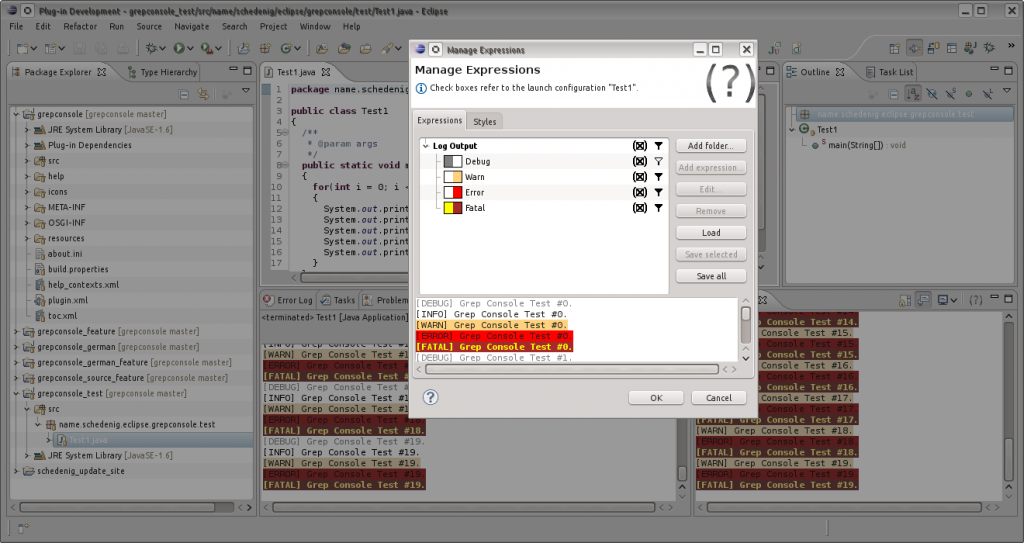 Due to the new features, Grep Console has become more complex. The user interface in particular has increased in complexity (the main reason for two aborted earlier attempts at version 3). Feedback regarding the new GUI is welcome, as of course are all other comments, bug reports or suggestions. Please refer to the feedback page.
Due to the new features, Grep Console has become more complex. The user interface in particular has increased in complexity (the main reason for two aborted earlier attempts at version 3). Feedback regarding the new GUI is welcome, as of course are all other comments, bug reports or suggestions. Please refer to the feedback page.
To install the new version, go here. As before, Grep Console is released under the Eclipse Public License.
Over the next few days I’ll be adding posts describing the new features.


