The Eclipse 4 branch introduced some notable visual changes compared to the previous 3.x releases, like a reliance on more whites than greys. While unexpected at first, most of these changes just take some getting used to. With the exception of the size of the tab title font, that is – on GTK in Linux, tabs are just huge:
 Fortunately, there’s an easy remedy to be found on Stack Overflow. Eclipse’s design is now based on CSS files. For the GTK main layout, the file is $eclipse/plugins/org.eclipse.platform_4.*/css/e4_default_gtk.css, and the CSS responsible for the tab headers is .MPartStack.
Fortunately, there’s an easy remedy to be found on Stack Overflow. Eclipse’s design is now based on CSS files. For the GTK main layout, the file is $eclipse/plugins/org.eclipse.platform_4.*/css/e4_default_gtk.css, and the CSS responsible for the tab headers is .MPartStack.
A simple change to this class is sufficient to set the tab font size back to normal:
.MPartStack {
/* font-size: 11;*/
swt-simple: false;
swt-mru-visible: false;
}
As you can see, it’s enough to simply comment out the font-size style to set the size back to normal:

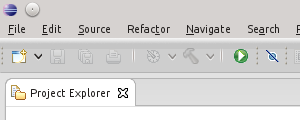


You just improved the quality of my life, thank you!
Pingback: Cambiar el tamaño de la fuente en las pestañas de Eclipse 4x | rubenlacasa.es